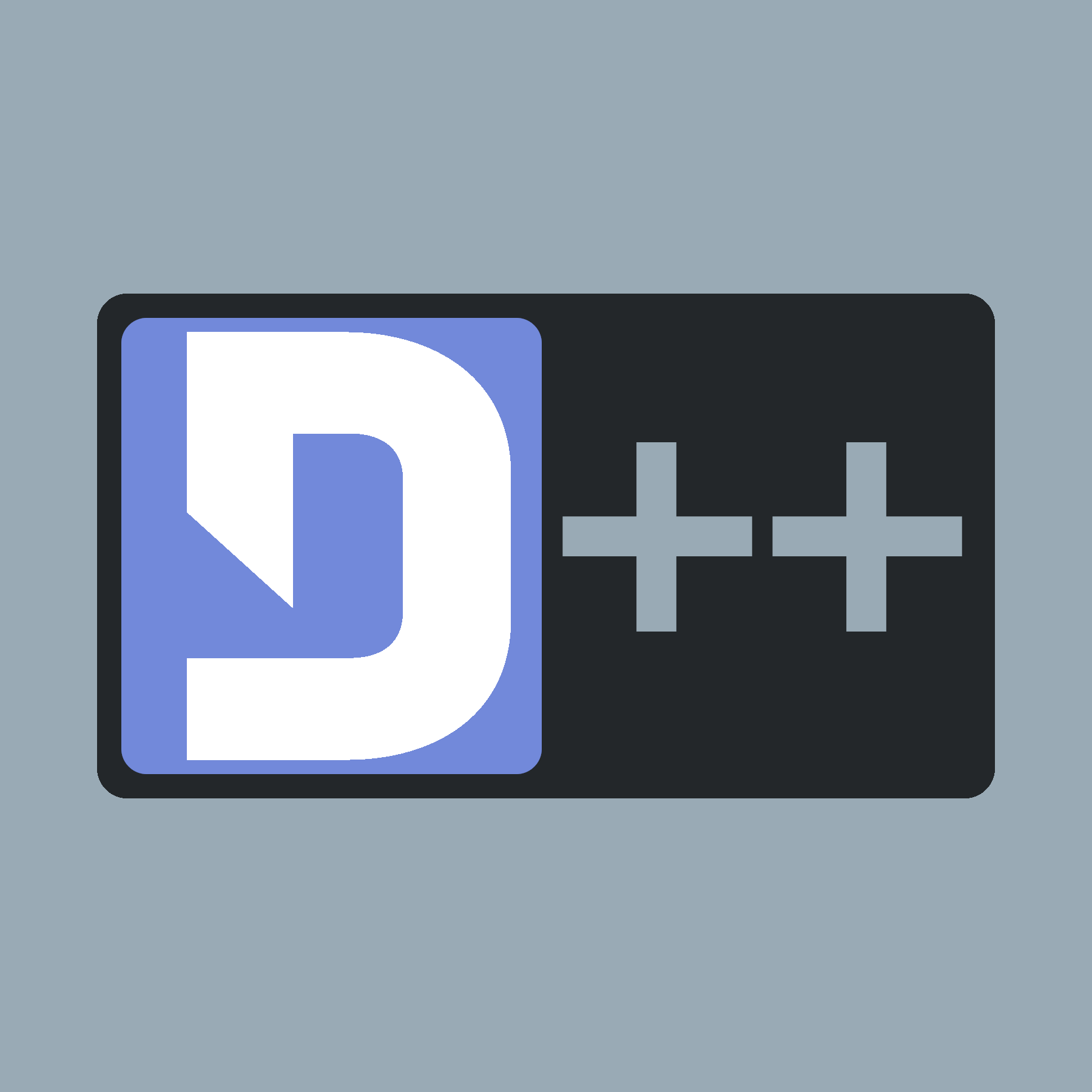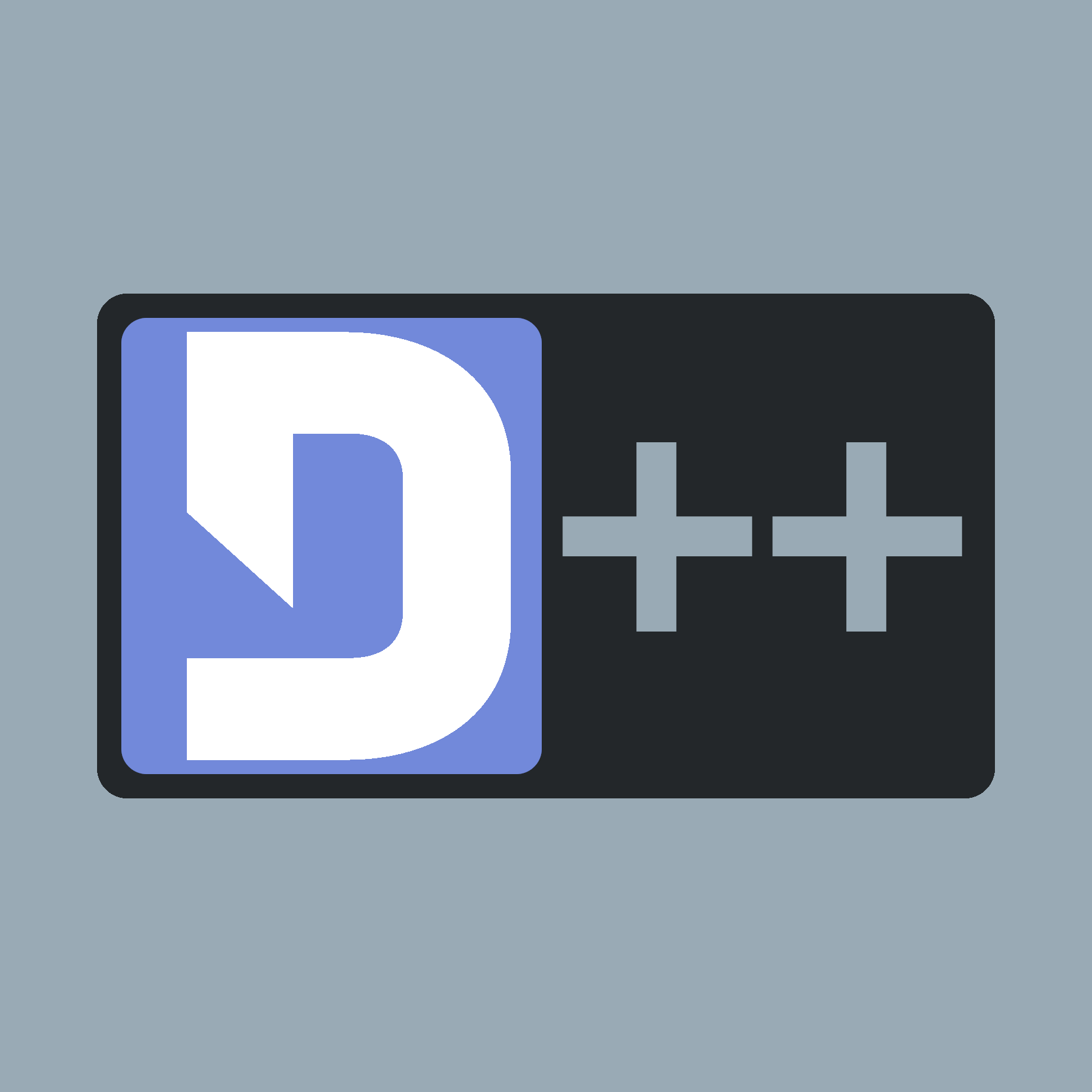Webhooks are a simple way to post messages from other apps and websites into Discord. They allow getting automated messages and data updates sent to a text channel in your server. Read more in this article about Webhooks.
The following code shows how to send messages in a channel using a webhook.
#include <dpp/dpp.h>
int main()
{
wh.
id = 833047646548133537;
wh.
token =
"ntCHEYYIoHSLy_GOxPx6pmM0sUoLbP101ct-WI6F-S4beAV2vaIcl_Id5loAMyQwxqhE";
bot.execute_webhook(wh,
dpp::message(
"Have a great time here :smile:"));
return 0;
}
The cluster class represents a group of shards and a command queue for sending and receiving commands...
Definition: cluster.h:390
snowflake id
Unique ID of object set by Discord. This value contains a timestamp, worker ID, internal server ID,...
Definition: managed.h:38
Represents a discord webhook.
Definition: webhook.h:42
std::string token
Optional: the secure token of the webhook (returned for Incoming Webhooks)
Definition: webhook.h:50
Represents messages sent and received on Discord.
Definition: message.h:1019
When creating a webhook, Discord gives you a webhook-URL that looks like this:
https://discord.com/api/webhooks/833047646548133537/ntCHEYYIoHSLy_GOxPx6pmM0sUoLbP101ct-WI6F-S4beAV2vaIcl_Id5loAMyQwxqhE
It contains the webhook ID and the token which you need.
The above is just a very simple example. You can also send embed messages. All you have to do is to add an embed to the message you want to send. If you want to, you can also send it into a thread.