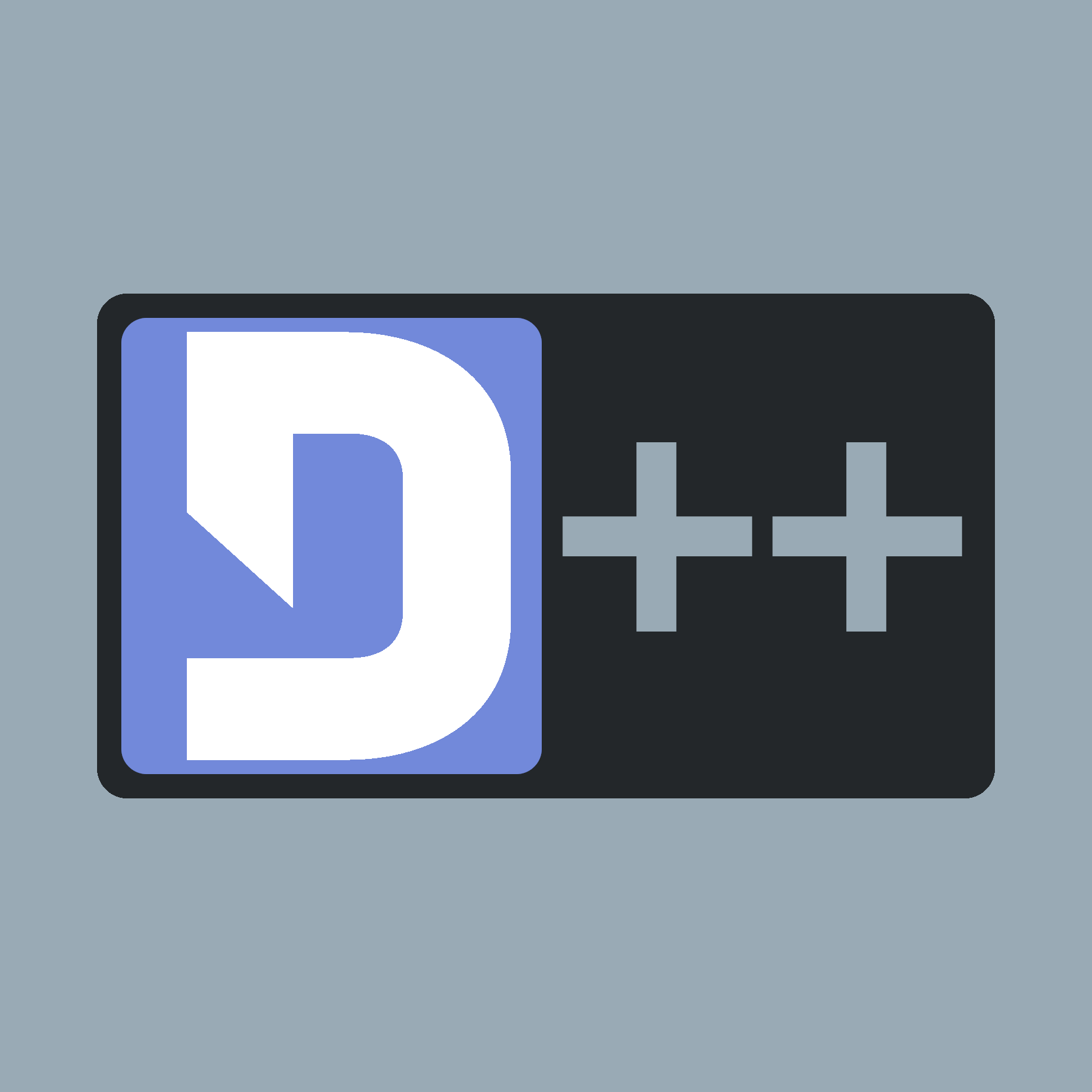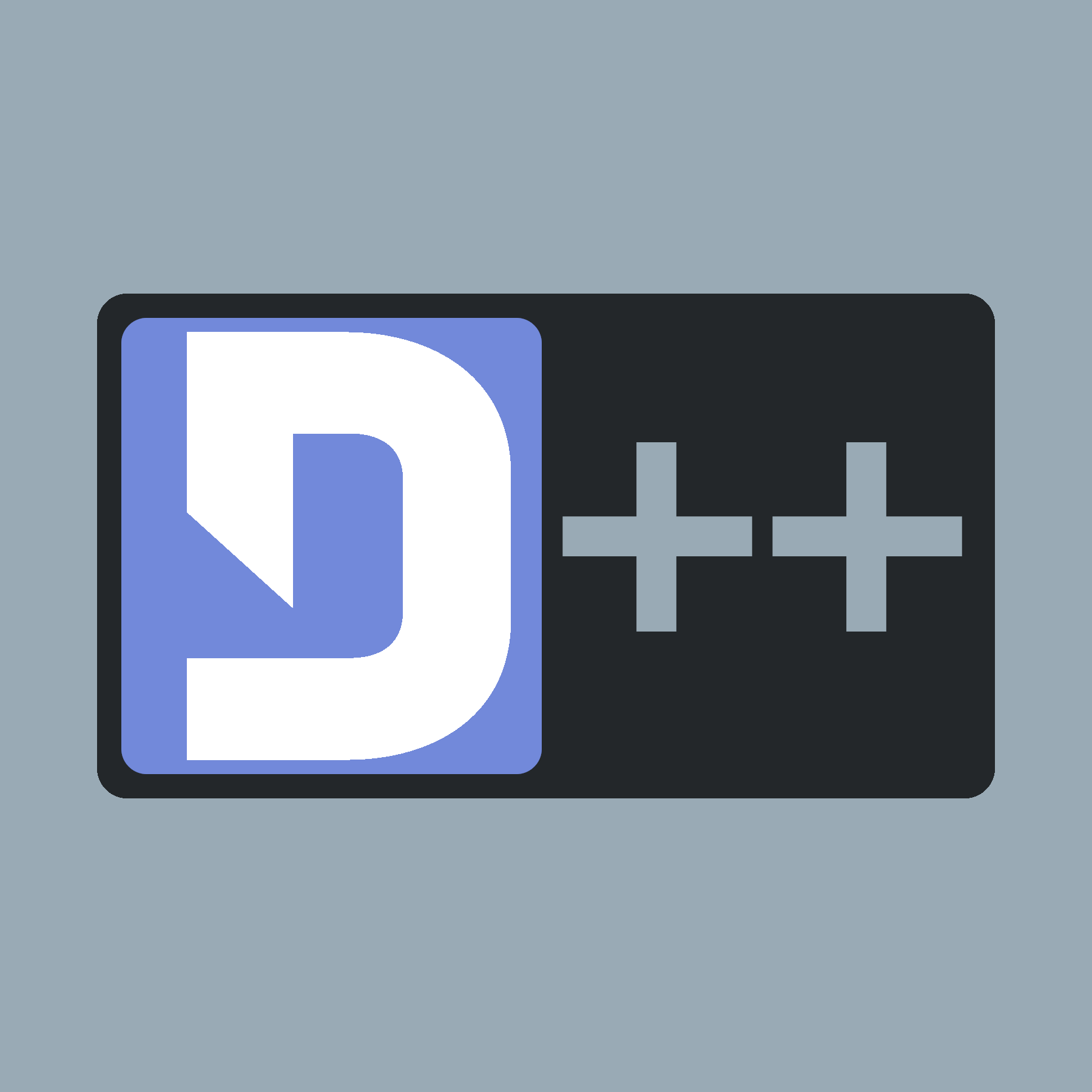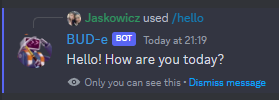If you've used a Discord bot, there's a chance that you've encountered a message from one that said "Only you can see this" after you interacted with it (or executed a command). These messages are pretty helpful and can be used in many instances where you'd only like the user that's interacting to see what's going on.
Here's how you can do exactly that!
#include <dpp/dpp.h>
int main() {
event.reply(dpp::message("Hello! How are you today?").set_flags(dpp::m_ephemeral));
}
});
if (dpp::run_once<struct register_bot_commands>()) {
}
});
return 0;
}
The cluster class represents a group of shards and a command queue for sending and receiving commands...
Definition: cluster.h:80
std::string get_command_name() const
Get the command name for a command interaction.
Represents an application command, created by your bot either globally, or on a guild.
Definition: appcommand.h:1339
std::function< void(const dpp::log_t &)> DPP_EXPORT cout_logger()
Get a default logger that outputs to std::cout. e.g.
@ st_wait
Wait forever on a condition variable. The cluster will spawn threads for each shard and start() will ...
Definition: cluster.h:63
interaction command
command interaction
Definition: dispatcher.h:678
Session ready.
Definition: dispatcher.h:961
User has issued a slash command.
Definition: dispatcher.h:695
That's it! If everything went well, it should look like this: