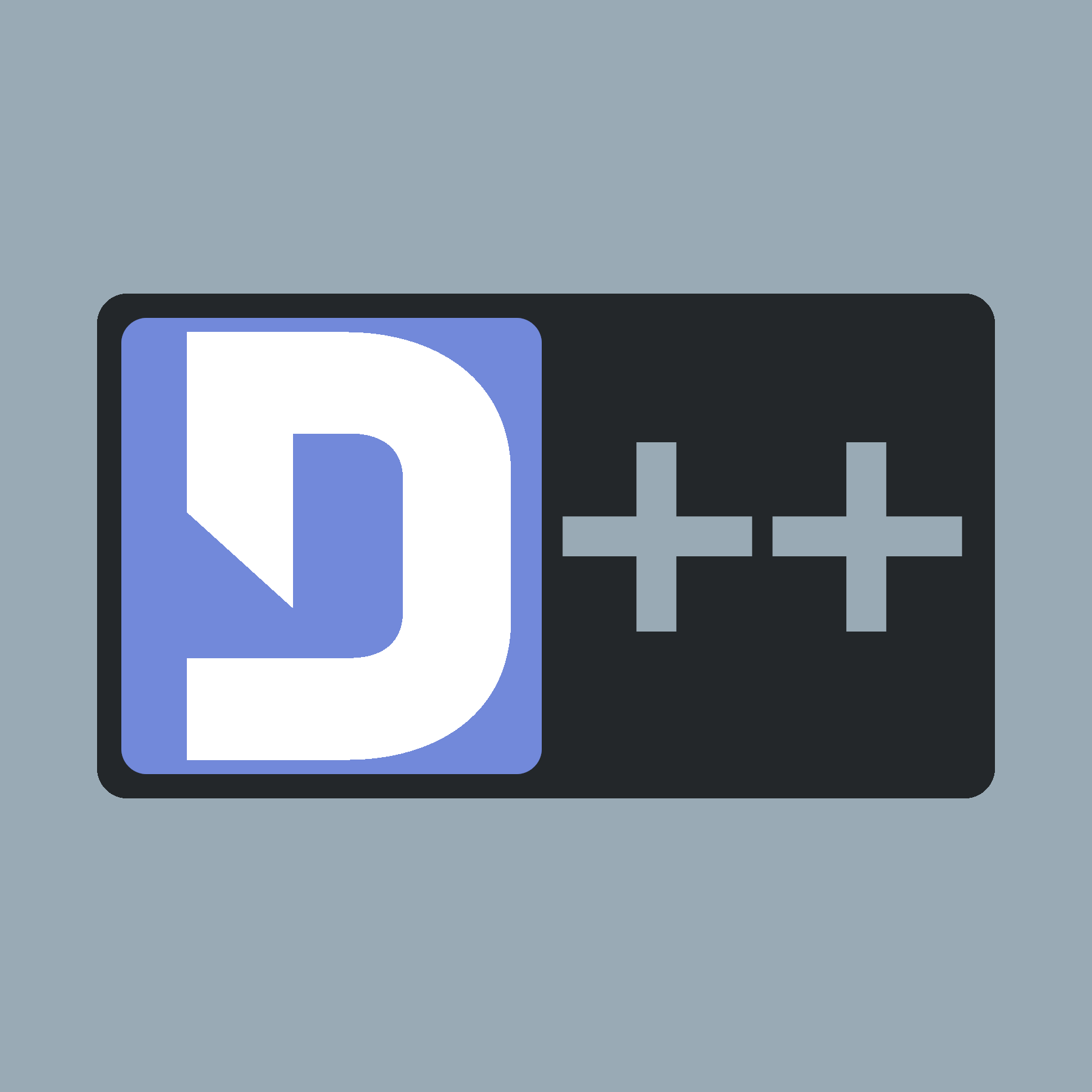 |
D++ (DPP)
C++ Discord API Bot Library
|
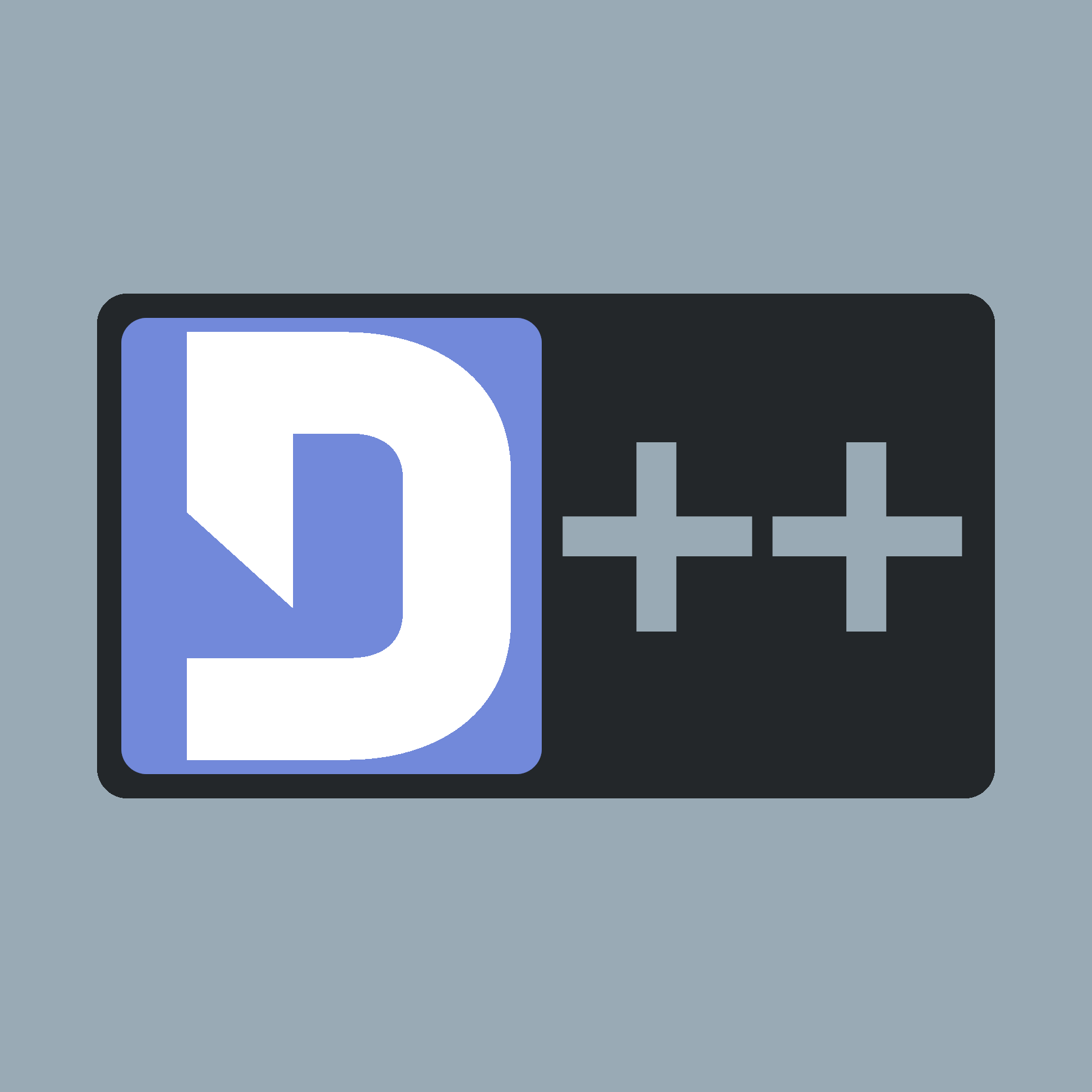 |
D++ (DPP)
C++ Discord API Bot Library
|
To create a basic bot using Visual Studio 2019 or Visual Studio 2022, follow the steps below to create a working skeleton project you can build upon.
If you prefer a video tutorial, you can watch the video below! Otherwise, scroll past and keep reading!
.cpp file.MyBot.sln file in the folder you just cloned: 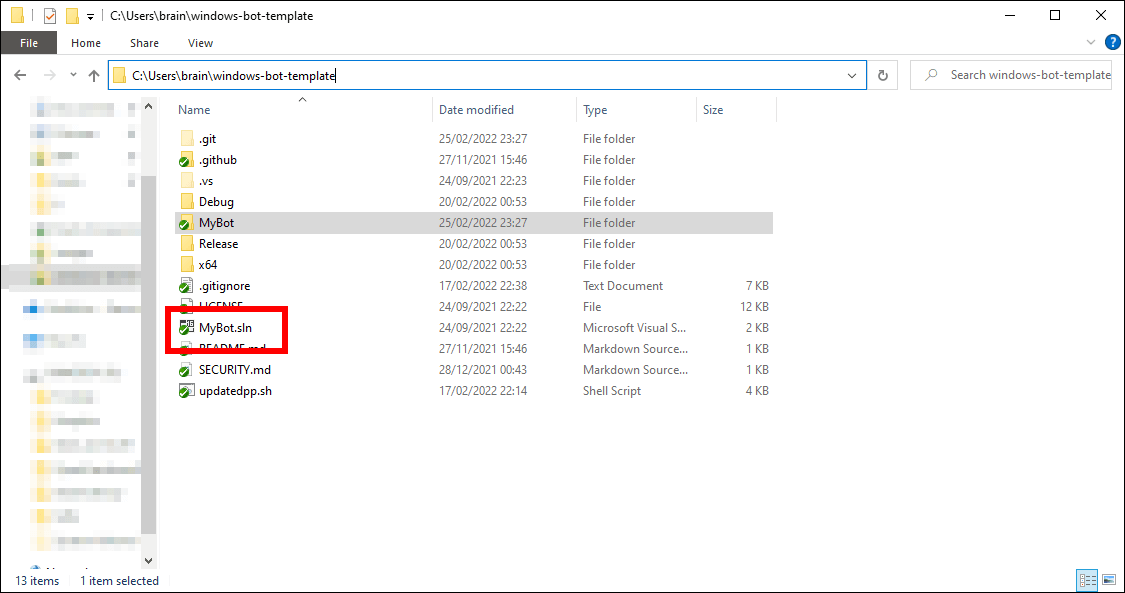

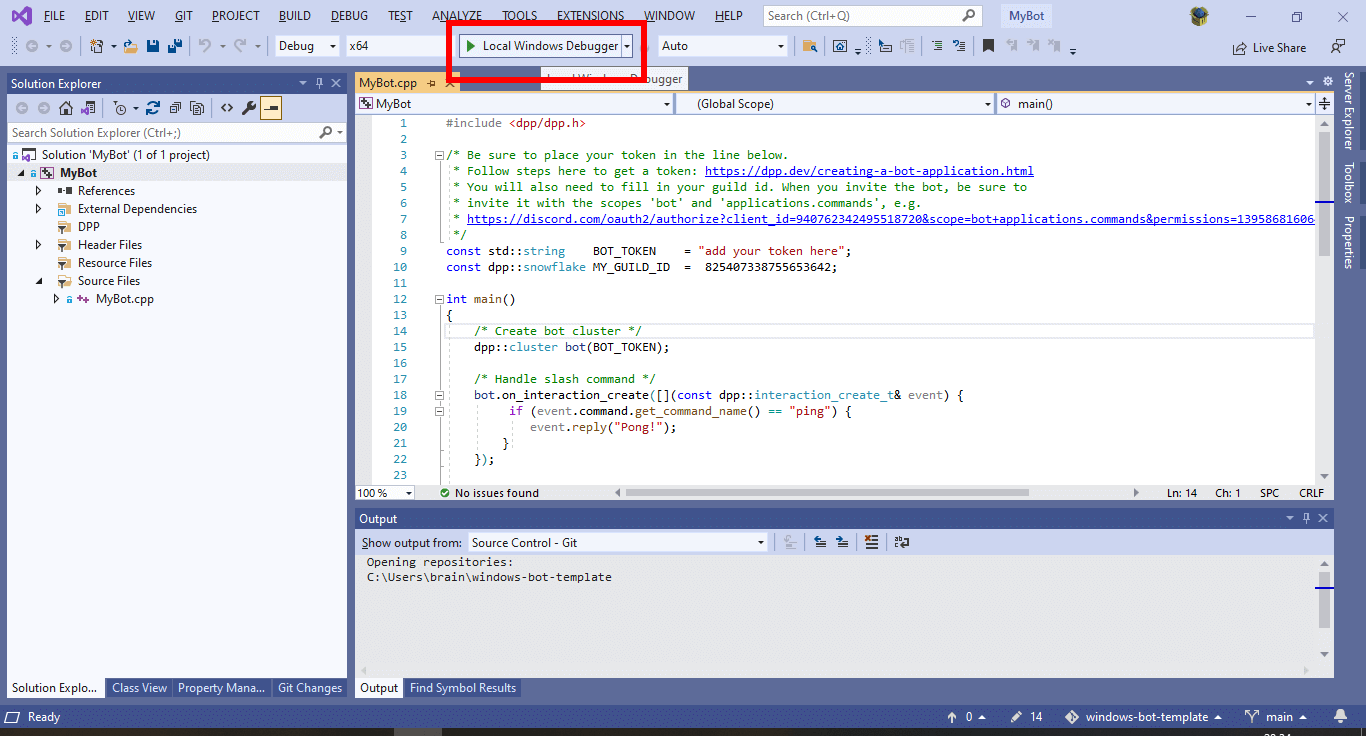
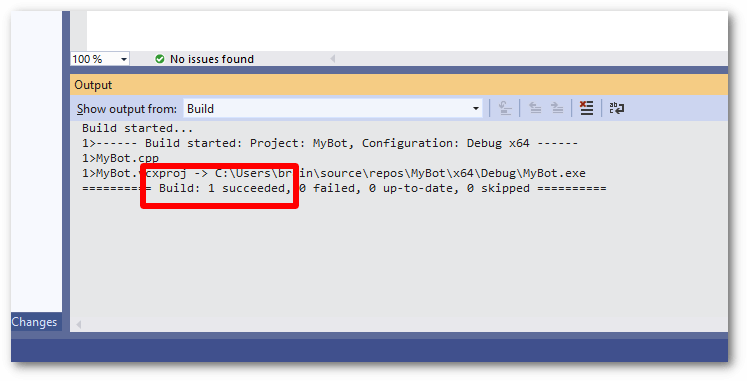
dpp.dll or opus.dll) when starting your bot, then simply copy all DLLs from the bin directory of where you cloned the D++ repository to, into the same directory where your bot's executable is. You only need to do this once. There should be several of these DLL files: dpp.dll, zlib.dll, openssl.dll and libcrypto.dll (or similarly named SSL related files), libsodium.dll and opus.dll. Note the template project does this for you, so you should never encounter this issue.