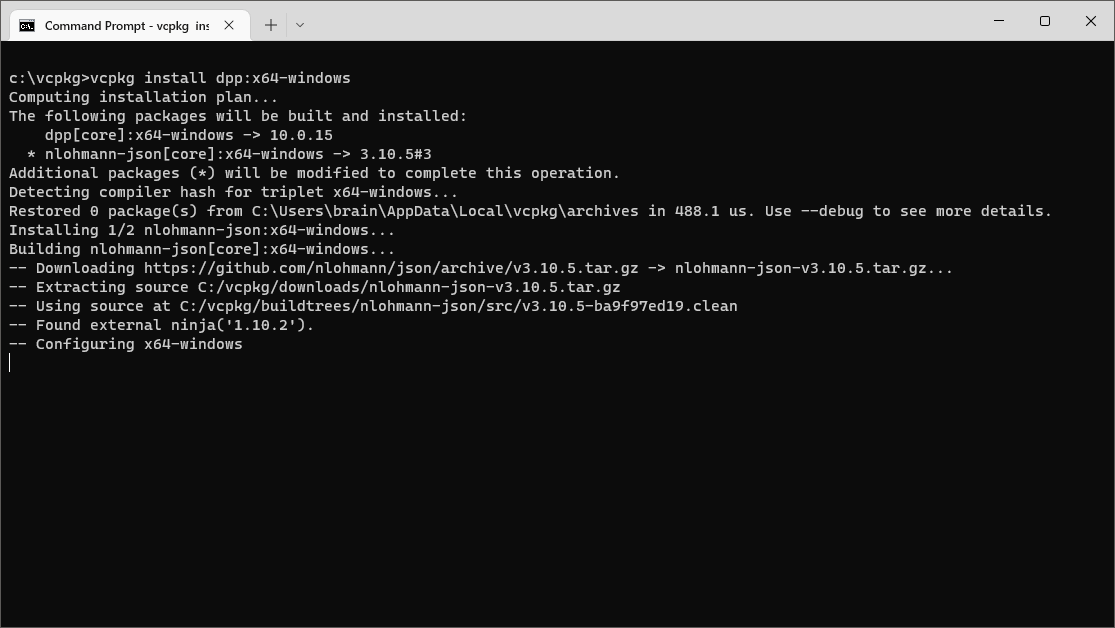- Warning
- We do not support VCPKG for any platform that isn't Windows. This does not mean VCPKG doesn't work, it just means we do not test it. If you are using other platforms then please look towards our other pages. We also advise that you use the pre-made Visual Studio template on Windows, as VCPKG takes longer to receive updates.
To install D++ on a system with VCPKG:
- Ensure VCPKG is correctly installed, and run
vcpkg integrate install to integrate it with your preferred IDE. This has been reported to work with Visual Studio, VSCode, and JetBrains CLion.
- From a command line, type
vcpkg install dpp:x64-windows
- VCPKG will install the library, and dependencies, for you! Once completed, you will receive a message, indicating that dpp successfully installed!
- Use
vcpkg list dpp to check that the package is installed, as so: c:\vcpkg>vcpkg list dpp
dpp:x64-windows 10.0.24 D++ Extremely Lightweight C++ Discord Library.
- You may now use the library within a
CMake based project by adding instructions such as these to your CMakeLists.txt: find_package(dpp CONFIG REQUIRED)
target_link_libraries(your_target_name PRIVATE dpp::dpp)