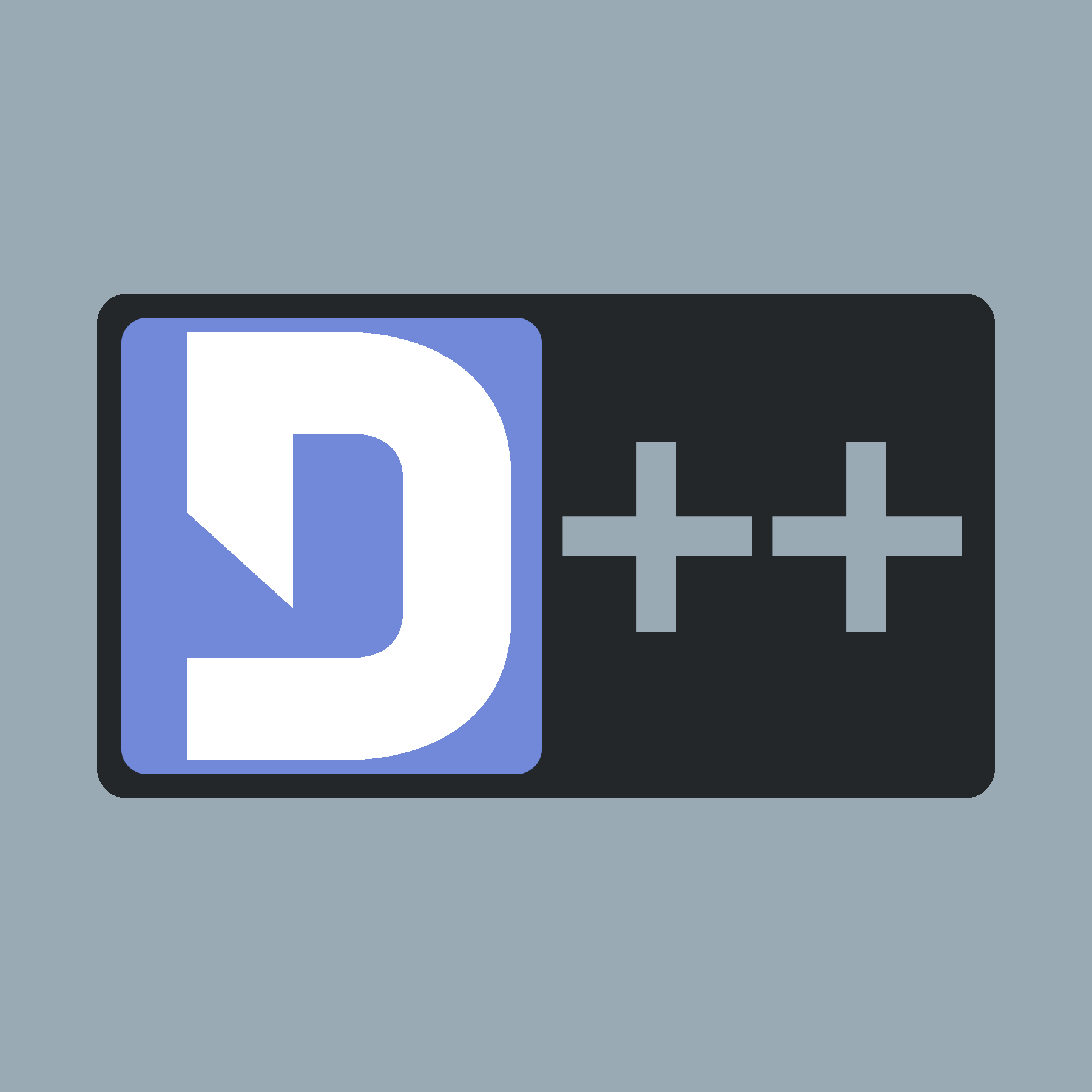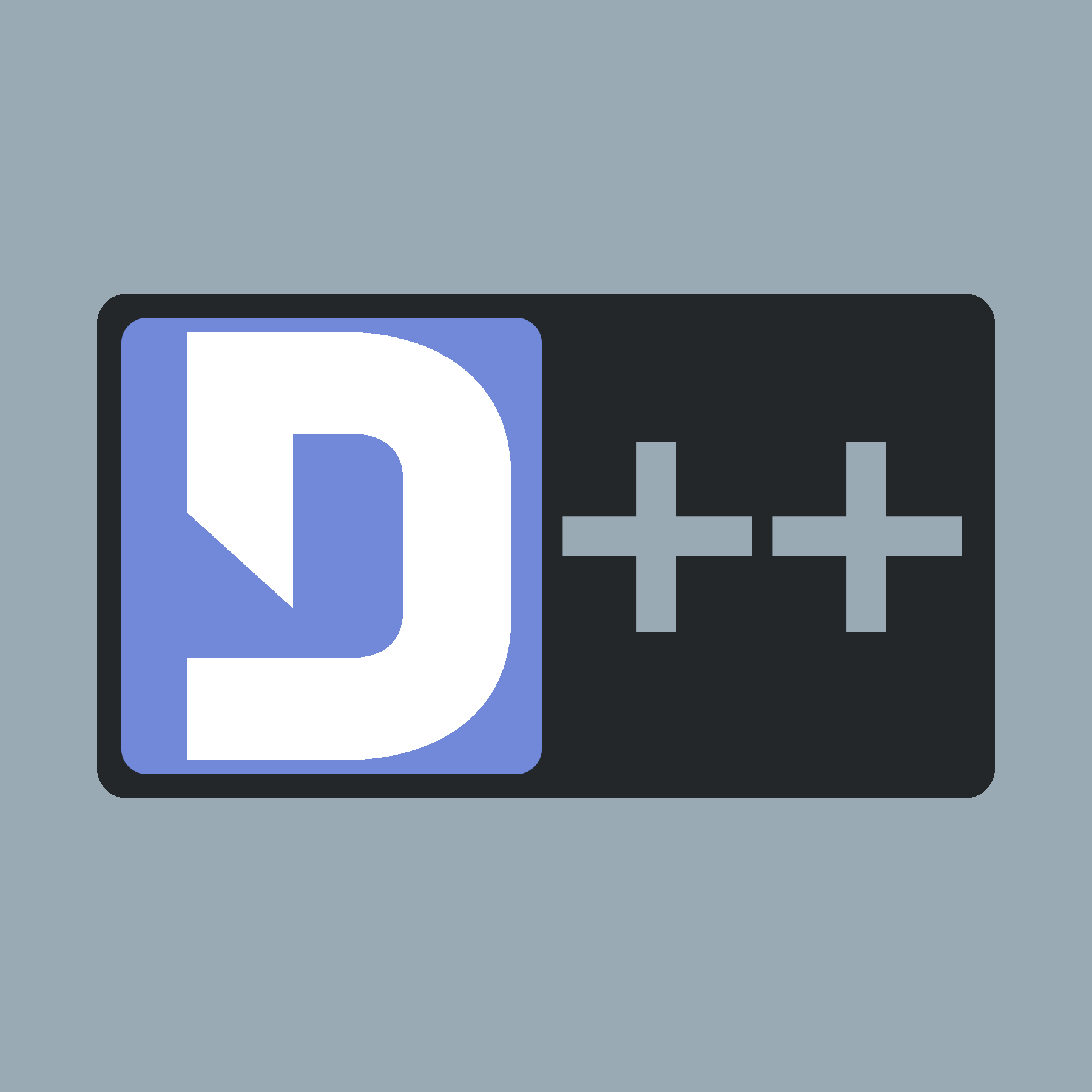The program below demonstrates how to use the 'file' type parameter to an application command (slash command). You must first get the file_id via std::get, and then you can find the attachment details in the 'resolved' section, event.command.resolved.
The file is uploaded to Discord's CDN so if you need it locally you should fetch the .url value, e.g. by using something like dpp::cluster::request().
#include <dpp/dpp.h>
int main()
{
dpp::command_interaction cmd_data = std::get<dpp::command_interaction>(event.command.data);
if (cmd_data.name == "show") {
dpp::snowflake file_id = std::get<dpp::snowflake>(event.get_parameter("file"));
auto iter = event.command.resolved.attachments.find(file_id);
if (iter != event.command.resolved.attachments.end()) {
const dpp::attachment& att = iter->second;
event.reply(att.url);
}
}
}
});
if (dpp::run_once<struct register_bot_commands>()) {
bot.global_command_create(newcommand);
}
});
bot.start(false);
return 0;
}
The cluster class represents a group of shards and a command queue for sending and receiving commands...
Definition: cluster.h:467
uint8_t type
the type of interaction
Definition: appcommand.h:623
Represents an application command, created by your bot either globally, or on a guild.
Definition: appcommand.h:809
std::function< void(const dpp::log_t &)> DPP_EXPORT cout_logger()
Get a default logger that outputs to std::cout. e.g.
@ it_application_command
application command (slash command)
Definition: appcommand.h:517
@ co_attachment
Definition: appcommand.h:70
Each command option is a command line parameter. It can have a type (see dpp::command_option_type),...
Definition: appcommand.h:150
interaction command
command interaction
Definition: dispatcher.h:423
Session ready.
Definition: dispatcher.h:718
User has issued a slash command.
Definition: dispatcher.h:434