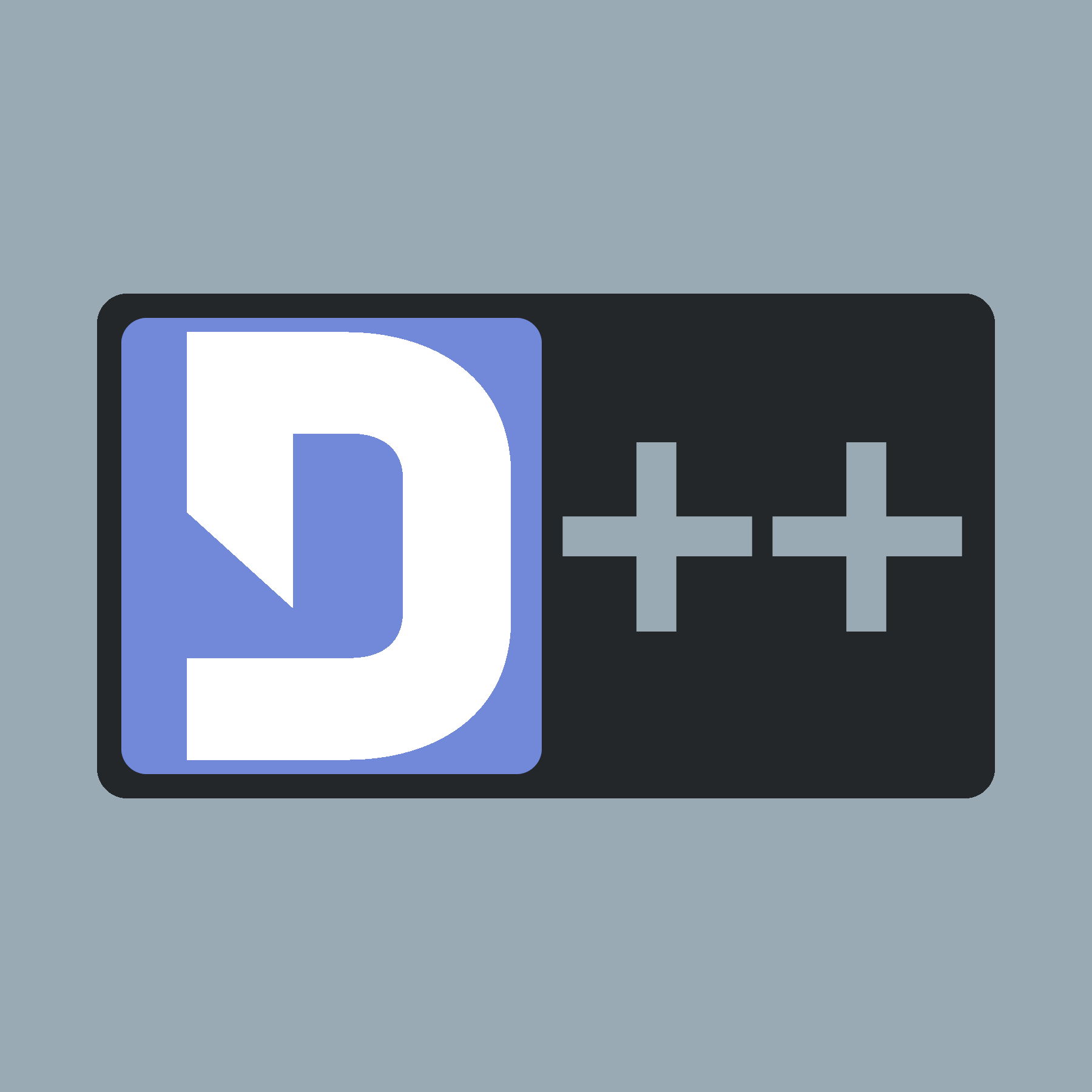 |
D++ (DPP)
C++ Discord API Bot Library
|
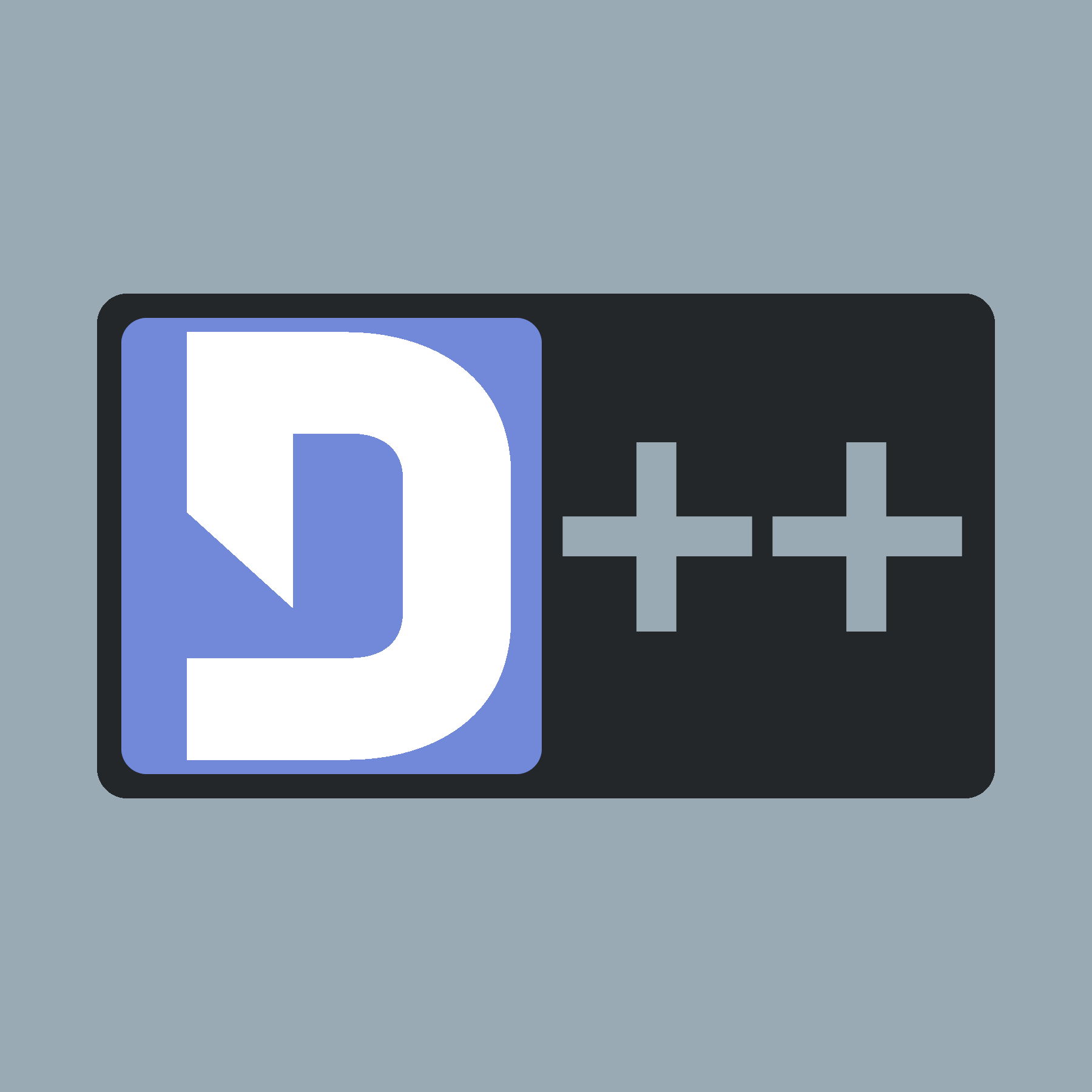 |
D++ (DPP)
C++ Discord API Bot Library
|
D++ is available on GURU. To install D++, you must first enable the GURU repository. To do so, execute the following commands (as root):
This enables the GURU repository, which consists of user-contributed packages, such as D++!
If you wish, you may enable coroutine and voice support through USE flags. To do so, using your text editor of choice, add the following line to /etc/portage/package.use/dpp (as root):
You may choose between voice, coro, or both, just pick and choose!
You will now be able to use D++ by including its library on the command line:
g++ command is not advised in any real project, and the example above should be used only as a test. From here, you should learn to create a bot in D++ by moving on to Building a Discord Bot Using CMake (UNIX) or if you have not yet created a token for your bot, Creating a Bot Token - If you are having trouble setting up CMake, you can try our template cmake bot project.