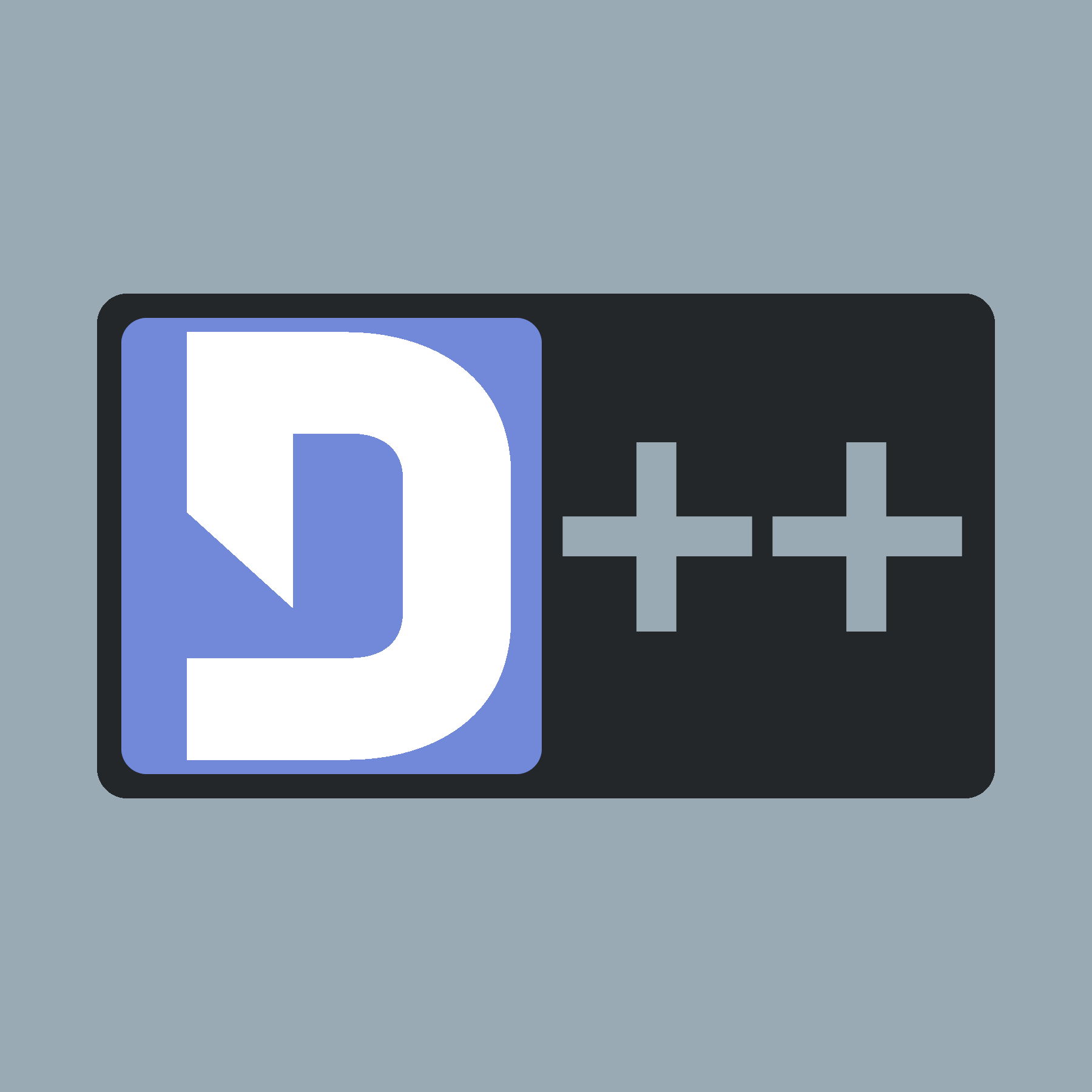 |
D++ (DPP)
C++ Discord API Bot Library
|
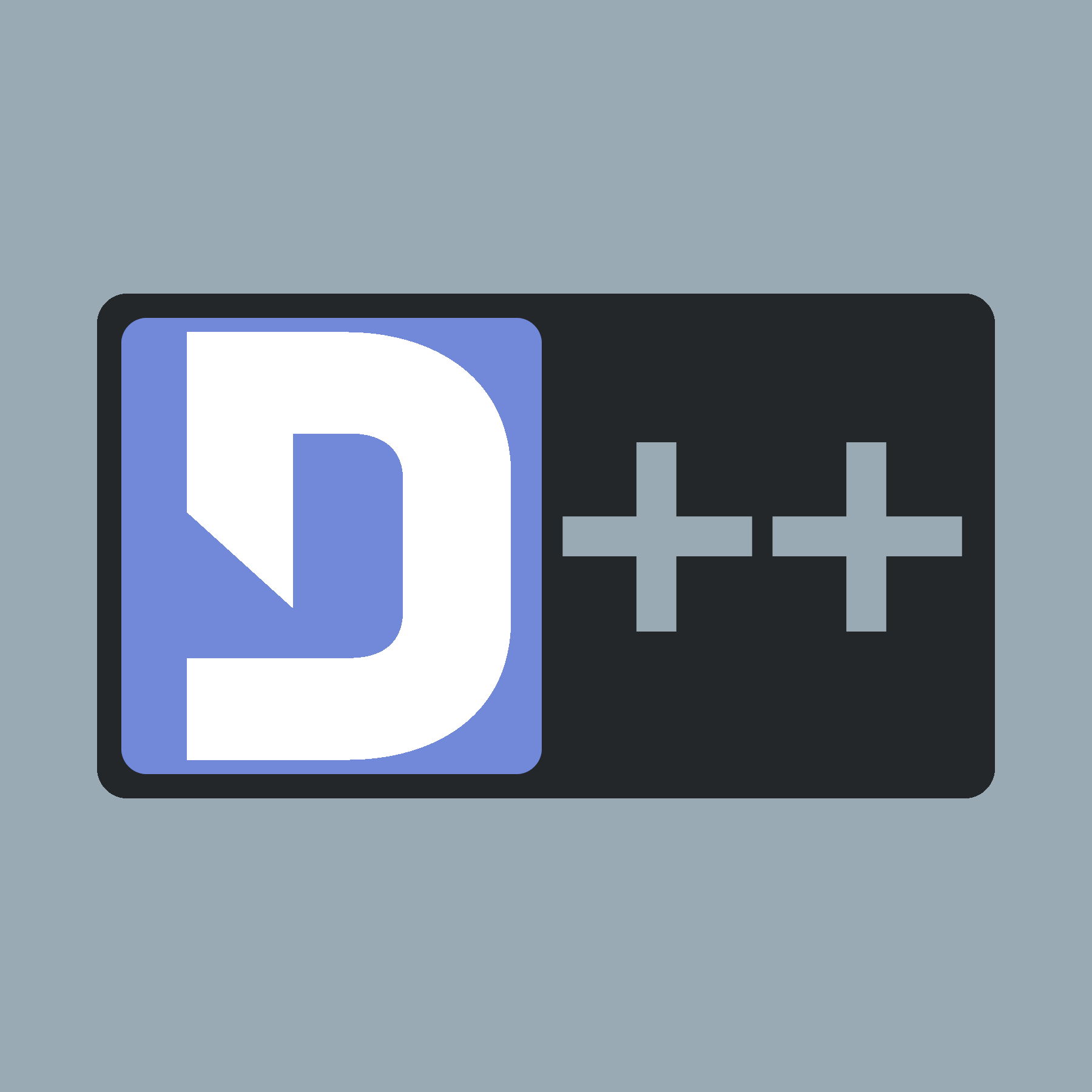 |
D++ (DPP)
C++ Discord API Bot Library
|
To install D++ from brew, follow the steps below:
This command will install libdpp and setup links.
If it can't detect libdpp, please do brew update and repeat the steps above.
You will now be able to use D++ by including its library on the command line:
g++ command is not advised in any real project, and the example above should be used only as a test. From here, you should learn to create a bot in D++ by moving on to Building a Discord Bot Using CMake (UNIX) or if you have not yet created a token for your bot, Creating a Bot Token - If you are having trouble setting up CMake, you can try our template cmake bot project.To unlink and uninstall dpp, run
/opt/homebrew/lib and /opt/homebrew/include to make sure that libdpp does not exist. If it does, remove files/folders relating to libdpp. If there are files left here and you don't remove them, you may see issues arise with different versions of D++. Sometimes, it may still act like some version of D++ exists, if it does that then please restart your system!Have fun!