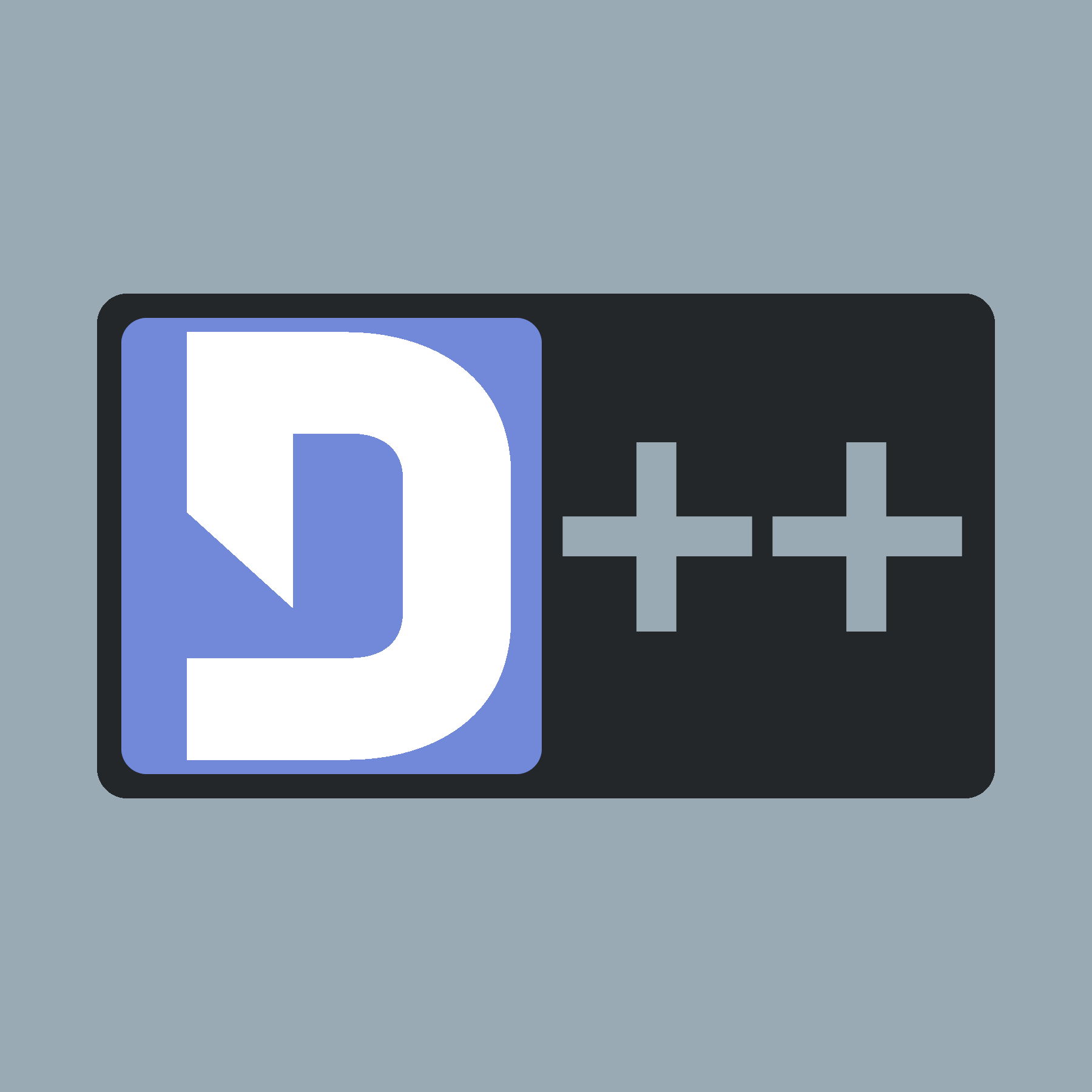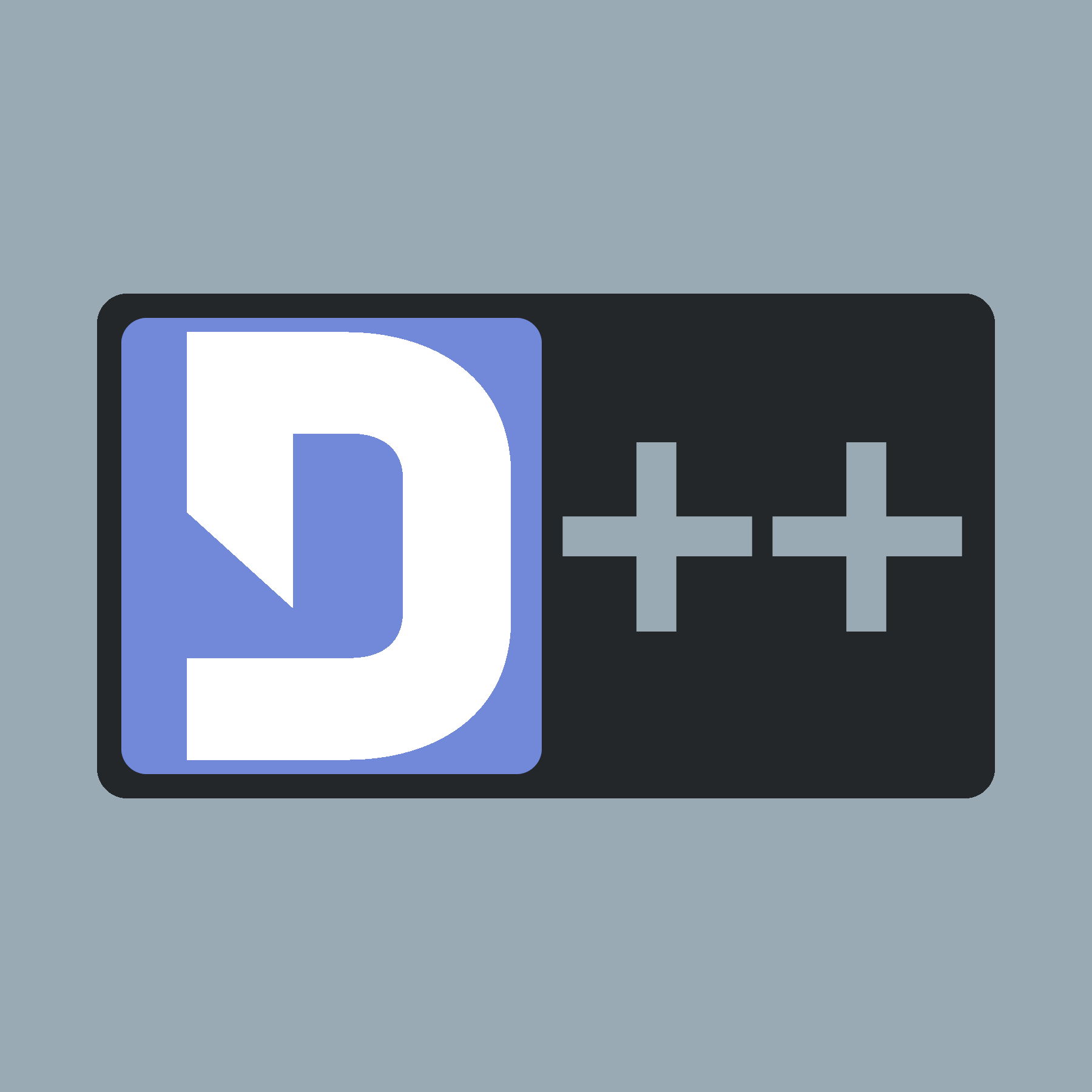This tutorial will cover creating two types of select menus:
- A generic select menu with just text
- An auto-populated role select menu.
This first example demonstrates creating a select menu, receiving select menu clicks, and sending a response message.
#include <dpp/dpp.h>
#include <dpp/unicode_emoji.h>
int main() {
dpp::message msg(event.command.channel_id, "This text has a select menu!");
msg.add_component(
dpp::component().add_component(
dpp::component()
.set_type(dpp::cot_selectmenu)
.set_placeholder("Pick something")
.add_select_option(dpp::select_option("label1","value1","description1").set_emoji(dpp::unicode_emoji::smile))
.add_select_option(dpp::select_option("label2","value2","description2").set_emoji(dpp::unicode_emoji::slight_smile))
.set_id("myselectid")
)
);
event.reply(msg);
}
});
event.reply(
"You clicked " + event.
custom_id +
" and chose: " + event.
values[0]);
});
if (dpp::run_once<struct register_bot_commands>()) {
bot.global_command_create(
dpp::slashcommand(
"select",
"Select something at random!", bot.me.id));
}
});
return 0;
}
The cluster class represents a group of shards and a command queue for sending and receiving commands...
Definition: cluster.h:80
std::string get_command_name() const
Get the command name for a command interaction.
Represents an application command, created by your bot either globally, or on a guild.
Definition: appcommand.h:1397
std::function< void(const dpp::log_t &)> DPP_EXPORT cout_logger()
Get a default logger that outputs to std::cout. e.g.
@ st_wait
Wait forever on a condition variable. The cluster will spawn threads for each shard and start() will ...
Definition: cluster.h:63
interaction command
command interaction
Definition: dispatcher.h:678
Session ready.
Definition: dispatcher.h:961
Click on select.
Definition: dispatcher.h:842
std::vector< std::string > values
select menu values
Definition: dispatcher.h:857
std::string custom_id
select menu custom id
Definition: dispatcher.h:852
User has issued a slash command.
Definition: dispatcher.h:695
This second example demonstrates:
- Creating a role select menu that is auto-populated by Discord
- Allowing users to select two options!
- Note
- This type of select menu, along with other types (these types being: user, role, mentionable, and channel), always auto-fill. You never need to define the data in these types of select menus. All select menu types allow you to select multiple options.
#include <dpp/dpp.h>
int main() {
dpp::message msg(event.command.channel_id, "This text has a select menu!");
msg.add_component(
dpp::component().add_component(
dpp::component()
.set_type(dpp::cot_role_selectmenu)
.set_min_values(2)
.set_max_values(2)
.set_id("myselectid")
)
);
event.reply(msg);
}
});
if (dpp::run_once<struct register_bot_commands>()) {
bot.global_command_create(
dpp::slashcommand(
"select",
"Select something at random!", bot.me.id));
}
});
return 0;
}